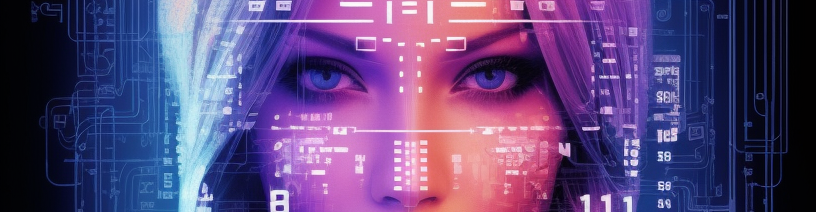Back when Android X was released Android said they were moving to a more privacy-style framework when it came to accessing storage. It was called Storage Access Framework or SAF for short. Well, now you can no longer submit any new apps that target SDK 30 or above that use READ or WRITE permissions for storage anymore. It is not allowed!
Well my Azure SBM uses the Xamarin.Essentials File Picker and it requires those permissions and it was a long fight to convince them that this cannot be any longer if you want to submit a NEW app. I ended up showing them in code how to do it and they said it would take a week and a half and I would be able to update and use the new version for my submission. Right now I have my own written SAF workaround but it is not as featured as theirs. Well, that was over a month and a half ago and all my messages on Github are being ignored for the last three weeks with no response. All I see are links to MAUI projects and nothing being done to put out a new XF version that resolves the issue so I can submit my app to the app store.
I mean seriously, they drove all the independent picker developers out of business when they rolled out their crap so there is no other solution. Now they want to forget XF and focus on a preview software package that is not even done or in production.
This sucks so bad to not be able to release because they don’t want to support a viable solution that has a lot more time in it left.
Here is the Github issue, if you follow through with all the little commits you’ll see the update to the bug report for XF stating no feature requests anymore. Everything goes to MAUI.
https://github.com/xamarin/Essentials/issues/1961
John
You can read my follow-up here Is .NET MAUI Ready Now?