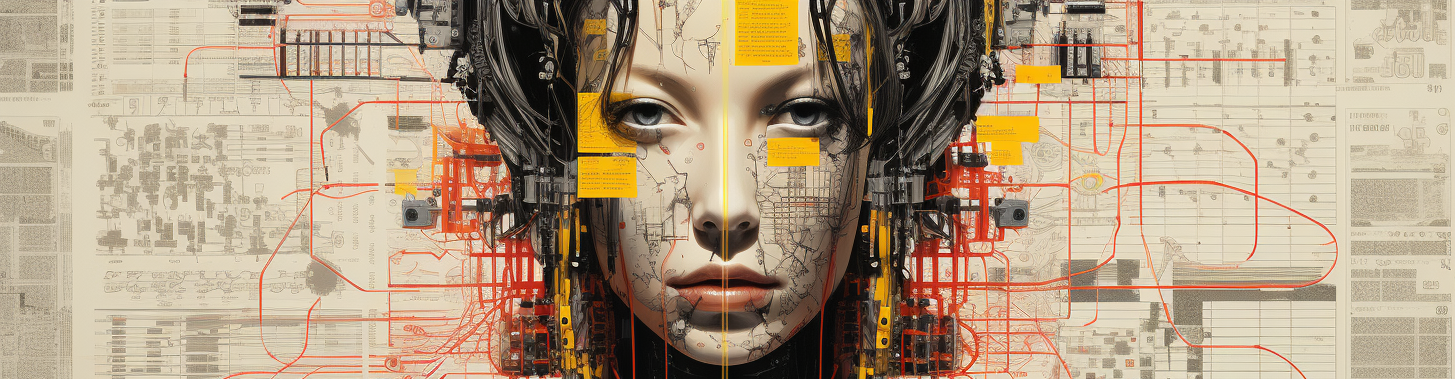Category Archives: Services
Let’s Encrypt and Synology DSM: Creating SSL Wildcard Certificates
In the realm of web security, SSL (Secure Sockets Layer) certificates play a pivotal role. They provide an encrypted link between a web server and a browser, ensuring all data passing between the two remains private and secure. Within the family of SSL certificates, a powerhouse stands out – the SSL Wildcard Certificate. As the name suggests, this certificate covers not only a single domain but all its subdomains too, making it a versatile and cost-effective solution for businesses with a wide web presence.
The SSL Wildcard Certificate is represented by an asterisk () before the domain name. This wildcard notation allows the certificate to secure unlimited subdomains under the primary domain. For instance, if a certificate is issued to “.domain.com,” it will secure “mail.domain.com,” “login.domain.com,” “blog.domain.com,” and so forth without needing separate certificates for each.
But what happens when you want to secure your Synology DiskStation Manager (DSM)? This is where the power of an SSL Wildcard Certificate shines. By integrating it with your Synology DSM, you can ensure comprehensive security across all your Synology services.
Why SSL Wildcard Certificates are Important for Securing Synology DSM
Synology DSM is a robust and versatile operating system for Synology NAS (Network Attached Storage) devices, allowing users to manage and protect their data efficiently. However, like all systems connected to the internet, it is vulnerable to cyber threats. This is why securing your Synology DSM with an SSL Wildcard Certificate is essential.
When you use an SSL Wildcard Certificate, you’re not just securing one service or domain; you’re securing all your subdomains under one umbrella. This means that whether you’re accessing your files via FileStation, managing emails through MailPlus, or sharing photos via Moments, your connection is secure. This universal coverage reduces the risk of cyberattacks, data breaches, and identity theft.
Moreover, an SSL Wildcard Certificate helps in building trust with your users. It validates your identity, proving to your users that they are indeed interacting with a secure, authentic Synology DSM. This boosts user confidence and can lead to increased user engagement.
Understanding the Basics of Let’s Encrypt and Synology Let’s Encrypt
To create an SSL Wildcard Certificate, we turn to Let’s Encrypt, a free, automated, and open Certificate Authority (CA). The magic of Let’s Encrypt lies in its simplicity and automation. It provides domain-validated certificates, including wildcard certificates, using an automated process designed to eliminate the current complex process of manual creation, validation, signing, and installation of certificates for secure websites.
Synology DSM supports Let’s Encrypt natively. This means that you can request, renew, and manage your SSL certificates from Let’s Encrypt directly within the DSM interface. However, for wildcard certificates, the process is slightly more complicated as it requires DNS validation. This is where the Windows Subsystem for Linux (WSL) and Ubuntu Image come into play.
Step-by-step Guide to Creating a Wildcard Certificate with Let’s Encrypt
Creating a wildcard certificate with Let’s Encrypt involves a few steps. First, you need to set up the Windows Subsystem for Linux (WSL) on your Windows machine. This requires a few steps, including enabling the WSL feature, downloading a Linux distribution (like Ubuntu) from the Microsoft Store, and setting up a new Linux instance.
Once you have WSL and Ubuntu set up, you can proceed to install Certbot, a tool designed to simplify the process of obtaining and managing Let’s Encrypt certificates. With a few commands in the Ubuntu terminal, you can install Certbot and its DNS plugin for your DNS provider, which will be used to automate the DNS validation process required for issuing a wildcard certificate.
After setting up Certbot, the final step is to generate your wildcard certificate. This involves running a command that tells Certbot to request a wildcard certificate for your domain, using the DNS plugin to handle the required validation. Upon successful validation, Let’s Encrypt will issue your wildcard certificate, which you can then find in the specified directory on your Linux instance.
Using WSL (Windows Subsystem for Linux) and Ubuntu Image for Certificate Creation
Using WSL and Ubuntu Image is a powerful way to create an SSL wildcard certificate. WSL allows you to run a Linux environment directly on Windows, without the need for a dual-boot setup or virtual machine. This means you can use Linux tools, like Certbot, on your Windows machine, making the process of creating a wildcard certificate much simpler and more efficient.
On the other hand, the Ubuntu Image provides a full-fledged Ubuntu environment, complete with a command-line interface. This means you can run Ubuntu commands directly on your Windows machine, providing further flexibility and efficiency when it comes to creating your wildcard certificate.
Together, WSL and Ubuntu Image provides a powerful, streamlined platform for creating SSL wildcard certificates. They provide all the tools and capabilities you need, all within a familiar Windows environment, reducing the complexity and time required to secure your Synology DSM.
Configuring Your Synology DSM for SSL Wildcard Certificate Installation
Once you’ve created your wildcard certificate using WSL and Ubuntu Image, the next step is to configure your Synology DSM for its installation. This involves uploading the certificate to your DSM and assigning it to your services.
First, you need to log into your DSM and navigate to the Control Panel, then to Security, and finally to the Certificate tab. Here, you can upload your new wildcard certificate, which consists of the certificate itself, its private key, and the chain of trust.
After uploading the certificate, you need to assign it to your services. This means telling your DSM which services should use the new wildcard certificate. By assigning the wildcard certificate to all your services, you ensure that they are all secured with the same, consistent level of encryption.
Testing and Verifying the SSL Wildcard Certificate
After installing the SSL wildcard certificate on your Synology DSM, it’s important to test and verify that it’s working correctly. This involves checking that all your services are accessible via HTTPS and that no security warnings are shown when accessing them.
To test your certificate, simply try accessing your services using their HTTPS URLs. For example, if you have a service at “mail.domain.com,” try accessing “https://mail.domain.com.” If the page loads without any security warnings, then your wildcard certificate is working correctly.
Additionally, you can use online SSL checkers to verify your certificate. These tools will check the validity of your certificate and its chain of trust, ensuring that it’s correctly installed and trusted by browsers.
Troubleshooting Common Issues During the Certificate Installation Process
Despite the simplicity and automation provided by Let’s Encrypt, WSL, and Ubuntu Image, you may still encounter issues during the certificate installation process. The most common issues include validation failures, certificate upload problems, and certificate assignment errors.
Validation failures occur when Let’s Encrypt is unable to verify your domain ownership. This usually happens due to incorrect DNS settings. To resolve this issue, double-check your DNS settings and make sure that they match what’s required by Let’s Encrypt for DNS validation.
Certificate upload problems, on the other hand, occur when you’re unable to upload your certificate to your Synology DSM. This can happen due to incorrect file formats or permissions. To resolve this issue, ensure that your certificate files are in the correct format (PEM) and that they have the correct permissions (readable by the DSM).
Finally, certificate assignment errors occur when you’re unable to assign your certificate to your services. This usually happens due to incorrect service settings. To resolve this issue, double-check your service settings and make sure that they allow for custom SSL certificates.
Benefits and Advantages of Using SSL Wildcard Certificates for Synology DSM
The benefits and advantages of using SSL Wildcard Certificates for Synology DSM are numerous. First and foremost, they provide a high level of security. By securing all your subdomains with a single certificate, you ensure that all your services are protected with the same level of encryption, reducing the risk of cyberattacks and data breaches.
Second, SSL Wildcard Certificates are cost-effective. Instead of purchasing individual certificates for each of your subdomains, you can secure all of them with a single certificate, saving money and reducing administrative overhead.
Finally, SSL Wildcard Certificates are versatile. They can be used with any service on your Synology DSM, providing a flexible and scalable solution for securing your data and services.
Final Thoughts
In conclusion, securing your Synology DSM with an SSL Wildcard Certificate is a powerful and efficient way to protect your data and services. By leveraging the power of Let’s Encrypt, WSL, and Ubuntu Image, you can create and install your wildcard certificate, ensuring a high level of security across all your subdomains.
While the process may seem complex at first, the benefits and advantages of using SSL Wildcard Certificates for Synology DSM far outweigh the initial learning curve. They provide a high level of security, are cost-effective, and offer unmatched versatility, making them an ideal solution for any Synology DSM user.
So, don’t wait. Harness the power of SSL Wildcard Certificates today and protect your Synology DSM with the security it deserves.
John
C# Tuples: Powerful Data Structures for Efficient Coding
C# Tuples are a powerful feature introduced in C# 7.0 that allow you to store multiple values of different types in a single object. They provide a convenient way to group related data together, improving code readability and reducing the need for creating new custom data structures.
What are C# Tuples?
C# Tuples are lightweight data structures that can hold a fixed number of elements, each of which can have a different type. They are similar to arrays or lists, but with a more concise syntax and additional features. Tuples can be used to store related data that needs to be passed around or returned from methods as a single unit.
Benefits of using C# Tuples
Using C# Tuples offers several benefits to developers. First and foremost, they simplify your codebase by eliminating the need to create custom data structures for simple scenarios. Tuples allow you to group related data together without the overhead of defining a new class or struct.
Additionally, C# Tuples improve code readability by providing a clear and concise way to represent multiple values. When you see a tuple in your code, you immediately know that it contains a fixed number of elements and can easily access each element using the tuple’s properties.
Furthermore, C# Tuples enhance the efficiency of your coding by reducing the number of lines required to achieve the same functionality. Instead of declaring multiple variables or using complex data structures, you can use tuples to store and manipulate multiple values in a compact and efficient manner.
C# Tuple syntax and examples
The syntax for creating a C# Tuple is simple and intuitive. You can declare a tuple by enclosing its elements in parentheses and separating them with commas. Each element can have its own type, allowing you to mix and match different data types within the same tuple.
Here’s an example of creating a tuple that stores the name, age, and salary of an employee:
var employee = ("John Doe", 30, 50000);In this example, we have created a tuple named “employee” with three elements: a string representing the name, an integer representing the age, and another integer representing the salary.
C# Named Tuples – Enhancing readability and maintainability
C# Named Tuples take the concept of tuples a step further by allowing you to give names to the individual elements within a tuple. This greatly enhances the readability and maintainability of your code by providing descriptive names for each value.
To create a named tuple, you can use the “Tuple” class and the “Item” properties to assign names to the elements. Here’s an example:
var person = new Tuple<string, int, double>("John Doe", 30, 50000);In this example, we have created a named tuple named “person” with three elements: a string representing the name, an integer representing the age, and a double representing the salary. The names of the elements are “Item1”, “Item2”, and “Item3” by default.
C# Return Tuples – Simplifying method returns
C# Return Tuples provide a convenient way to return multiple values from a method without the need for creating custom data structures or out parameters. They simplify the code by allowing you to return multiple values as a single tuple object.
To return a tuple from a method, you can declare the return type as a tuple and use the “return” keyword followed by the values you want to return. Here’s an example:
public (string, int) GetPersonDetails() {
// Code to retrieve person details
return ("John Doe", 30);
}In this example, we have a method named “GetPersonDetails” that returns a tuple containing the name and age of a person. By using return tuples, you can easily return multiple values without the need for creating a custom data structure or using out parameters.
Working with C# Tuple Lists and Arrays
C# Tuple Lists and Arrays allow you to store multiple tuples in a single collection. This can be useful when you need to work with a group of related tuples or when you want to pass multiple tuples as a parameter to a method.
To create a list or array of tuples, you can declare a variable of type “List” or “T[]” where “T” is the type of the tuple. Here’s an example:
var employees = new List<(string, int, double)>() {
("John Doe", 30, 50000),
("Jane Smith", 25, 45000),
("Mike Johnson", 35, 55000)
};In this example, we have created a list of tuples named “employees” that stores the name, age, and salary of multiple employees. Each tuple represents an individual employee, and the list allows you to easily iterate over the collection and access each employee’s details.
Creating and initializing C# Tuples
Creating and initializing C# Tuples is straightforward. You can use the “Tuple.Create” method or the tuple literal syntax to create and initialize tuples with values. Here are examples of both approaches:
var person1 = Tuple.Create("John Doe", 30, 50000);
var person2 = ("Jane Smith", 25, 45000);In these examples, we have created two tuples named “person1” and “person2” with the same structure as before: a string representing the name, an integer representing the age, and an integer representing the salary. The values are assigned to the elements in the same order as they appear in the tuple declaration.
Advanced operations with C# Tuples
C# Tuples offer a range of advanced operations that allow you to manipulate and work with tuples more efficiently. These operations include deconstructing tuples, comparing tuples, and converting tuples to other data structures.
Deconstructing tuples allow you to extract the individual elements of a tuple into separate variables. This can be useful when you need to access each element independently or when you want to pass them as separate method parameters. Here’s an example:
var person = ("John Doe", 30, 50000);
var (name, age, salary) = person;In this example, we have deconstructed the tuple “person” into separate variables named “name”, “age”, and “salary”. Each variable now holds the corresponding value from the tuple, allowing you to work with them independently.
Comparing tuples is also possible using the “Equals” method or the “==” operator. Tuples are compared element by element, starting from the first element. Here’s an example:
var person1 = ("John Doe", 30, 50000);
var person2 = ("Jane Smith", 25, 45000);
if (person1.Equals(person2)) {
// Code to execute if the tuples are equal
}In this example, we are comparing the tuples “person1” and “person2” using the “Equals” method. If the tuples have the same values for each element, the condition will evaluate to true.
C# Tuples can also be easily converted to other data structures, such as arrays or lists, using the “ToArray” or “ToList” methods. Here’s an example:
var person = ("John Doe", 30, 50000);
var personArray = person.ToArray();
var personList = person.ToList();In this example, we have converted the tuple “person” into an array and a list using the respective methods. This allows you to work with the tuple’s values using the functionality provided by these data structures.
Best practices for using C# Tuples
To make the most out of C# Tuples, it is important to follow some best practices. First, use tuples for simple scenarios where defining custom data structures would be overkill. Tuples are great for grouping related data together, but for more complex scenarios, consider using classes or structs.
Second, consider using named tuples instead of anonymous tuples whenever possible. Named tuples provide descriptive names for each element, improving code readability and maintainability.
Third, avoid using tuples for long-term data storage or as a replacement for classes or structs. Tuples are intended for short-lived data that is used within a specific context.
Finally, be mindful of the order of elements in the tuple when deconstructing or accessing values. The order matters and should be consistent throughout your code.
C# Tuples are a powerful feature that can greatly enhance your coding efficiency and simplify your codebase. They provide a convenient way to store and manipulate multiple values of different types in a single object. By using C# Tuples, you can improve code readability, reduce the need for creating custom data structures, and simplify method returns. Follow the best practices outlined in this article to make the most out of C# Tuples and take your coding skills to the next level.
John
Links in Bio Hosting – Update
I grabbed a shorter domain that was kind of neutral so to get your free link in bio style link head to here —-> https://bio.shrt.ninja
John
From Autism to Coding Genius: Leveraging Pattern Recognition to Excel in Software Development
As technology continues to evolve at a rapid pace, the demand for skilled software developers has never been higher. While many people may assume that success in this field requires a certain set of traits or abilities, the reality is that individuals with diverse backgrounds and neurodiversity can thrive in software development. One such neurodiversity is autism, which is characterized by unique patterns of thinking and processing information. In this article, we will explore how the innate ability of pattern recognition in autistic individuals can be leveraged to excel in software development.
Understanding Autism and Pattern Recognition
Autism, also known as Autism Spectrum Disorder (ASD), is a developmental disorder that affects how individuals perceive and interact with the world around them. One of the distinctive strengths of autistic individuals is their exceptional pattern recognition abilities. Pattern recognition refers to the ability to identify and make sense of recurring patterns in data, information, or situations. This cognitive skill plays a crucial role in various aspects of software development, making it an advantage for autistic individuals in this field.
Leveraging Pattern Recognition for Success in Software Development
Pattern recognition is a fundamental skill that is highly valuable in software development. It allows developers to analyze complex problems, identify trends, and create efficient solutions. Autistic individuals, with their innate ability in pattern recognition, have a unique advantage in understanding and solving intricate coding challenges. Their meticulous attention to detail and ability to recognize patterns in code can lead to more efficient and innovative solutions.
Moreover, pattern recognition is particularly beneficial in the field of machine learning, where algorithms are designed to recognize patterns in large datasets. Autistic individuals can excel in this area, as their ability to identify intricate patterns can help improve the accuracy and efficiency of machine learning models. This highlights the potential of neurodiversity, such as autism, in advancing the field of artificial intelligence and data analysis.
Examples of Pattern Recognition in Autism and Technology
The unique pattern recognition abilities of autistic individuals have been demonstrated in various technological advancements. One notable example is facial recognition technology, where autistic individuals have made significant contributions. Their exceptional ability to recognize and remember faces has led to advancements in facial recognition algorithms, improving accuracy and usability.
Additionally, autistic individuals have also excelled in the field of cybersecurity. Pattern recognition plays a critical role in identifying anomalies and detecting potential threats in complex networks. Autistic individuals, with their exceptional attention to detail and ability to recognize patterns, have proven to be valuable assets in protecting digital systems from cyberattacks.
Success Stories: Autistic Individuals Excelling in Software Development
The success stories of autistic individuals in software development are truly inspiring. One such example is Temple Grandin, a renowned autism advocate and professor of animal science. Despite facing challenges in social interactions, Temple’s exceptional pattern recognition abilities have allowed her to become a leading expert in the design of livestock handling facilities. Her unique perspective and attention to detail have not only improved animal welfare but also revolutionized the industry.
Another inspiring success story is that of Dan Ayoub, a former Microsoft executive and advocates for neurodiversity. Dan, who is diagnosed with Asperger’s syndrome, leveraged his pattern recognition skills to excel in the field of software development. His ability to identify trends and solve complex problems has led to the creation of innovative gaming technologies and improved user experiences.
Tools and Resources for Autistic Individuals in Software Development
To support autistic individuals in their software development journey, there are various tools and resources available. Online communities and forums provide a platform for individuals to connect, share experiences, and seek advice. These communities foster a sense of belonging and support, allowing autistic individuals to thrive and learn from their peers.
Additionally, there are specialized software programs and platforms that cater to the unique needs of autistic individuals. These tools offer features such as visual programming interfaces, which enhance the understanding and implementation of coding concepts. Furthermore, assistive technologies, such as speech-to-text software and screen readers, can help overcome communication and sensory challenges that autistic individuals may face.
Celebrating Neurodiversity and the Potential of Pattern Recognition in Software Development
The innate ability of pattern recognition in autistic individuals holds immense potential in the field of software development. By leveraging their exceptional skills, autistic individuals can excel in various domains, from coding to machine learning. It is crucial to celebrate neurodiversity and create an inclusive environment that embraces the unique strengths of all individuals. By doing so, we can unlock the full potential of pattern recognition and propel innovation and excellence in the world of software development.
John
Link in Bio Style Hosting Available
I’ve opened up a LinkStack server for the public that people can use instead of paying for an online service to host their Bio links for sites like Facebook or Instagram. You can sign up here for your account: https://bio.shrt.ninja
Don’t abuse it and you won’t be banned or have your account removed, just enjoy something free to use!
Azure complications with their ninja updates to services behind the scene
Picture uploads were working in November just fine as I had tested them to make sure the changes to the Function script were ok. But when I checked in mid-January it wasn’t working at all. I troubleshot for days to see if it was a configuration error or not but did not find anything out of the ordinary.
After opening a ticket they checked and said the Function server kept rebooting for some reason. Hmm, I said about that as I did not change anything in January when it stopped working. I asked them to check if there was an update to the container OS running the function and get back to me on it.
Well after about 2 weeks they said that my Python module ProtoBuf by google was out of date. So I updated all the required modules in requirements.txt and pushed it to GitHub and after it deployed the Function again and compiled it was running like a champ.
So they had updated the Python version on the image and updated their Function requirements as far as modules as well.
So next time I’m just going to open a ticket and let them tell me what had changed LOL.
John