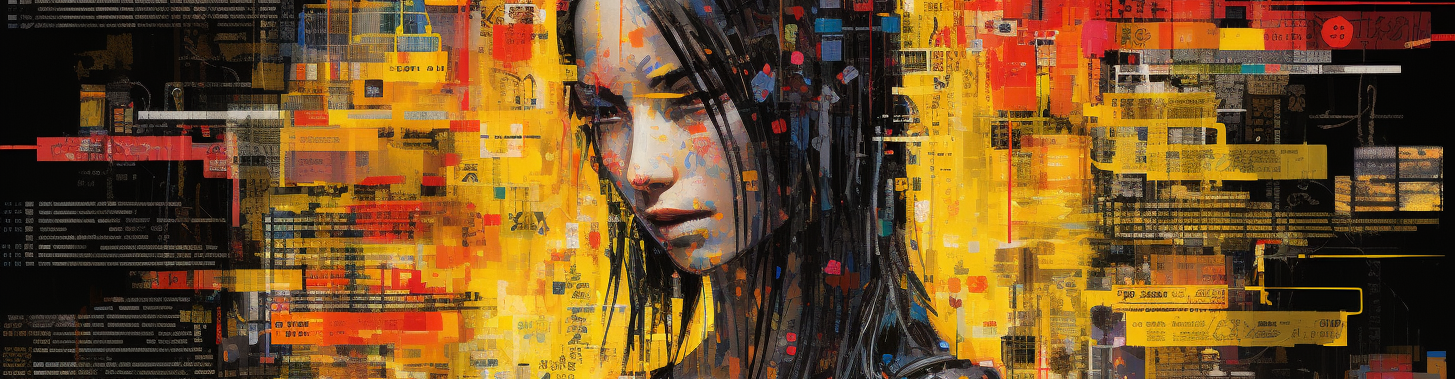From “Oops” to “Oh Yeah!”: Building Resilient, User-Friendly Python Code
Errors are inevitable in any programming language, and Python is no exception. However, mastering how to anticipate, manage, and recover from these errors gracefully is what distinguishes a robust application from one that crashes unexpectedly.
In this comprehensive guide, we’ll journey through the levels of error handling in Python, equipping you with the skills to build code that not only works but works well, even when things go wrong.
Why Bother with Error Handling?
Think of your Python scripts like a well-trained pet. Without proper training (error handling), they might misbehave when faced with unexpected situations, leaving you (and your users) scratching your heads.
Well-handled errors lead to:
- Stability: Your program doesn’t crash unexpectedly.
- Better User Experience: Clear error messages guide users on how to fix issues.
- Easier Debugging: Pinpoint problems faster when you know what went wrong.
- Maintainability: Cleaner code makes it easier to make updates and changes.
Level 1: The Basics (try...except)
The cornerstone of Python error handling is the try...except block. It’s like putting your code in a safety bubble, protecting it from unexpected mishaps.
try:
result = 10 / 0
except ZeroDivisionError:
print("Division by zero is not allowed.")try: Enclose the code you suspect might raise an exception.except: Specify the type of error you’re catching and provide a way to handle it.
Example:
try:
num1 = int(input("Enter a number: "))
num2 = int(input("Enter another number: "))
result = num1 / num2
print(f"The result of {num1} / {num2} is {result}")
except ZeroDivisionError:
print("You can't divide by zero!")
except ValueError:
print("Invalid input. Please enter numbers only.")Level 2: Specific Errors, Better Messages
Python offers a wide array of built-in exceptions. Catching specific exceptions lets you tailor your error messages.
try:
with open("nonexistent_file.txt") as file:
contents = file.read()
except FileNotFoundError as e:
print(f"The file you requested was not found: {e}")Common Exceptions:
IndexError,KeyError,TypeError,ValueErrorImportError,AttributeError
try:
# Some code that might raise multiple exceptions
except (FileNotFoundError, ZeroDivisionError) as e:
# Handle both errors
print(f"An error occurred: {e}")Level 3: Raising Your Own Exceptions
Use the raise keyword to signal unexpected events in your program.
def validate_age(age):
if age < 0:
raise ValueError("Age cannot be negative")Custom Exceptions:
class InvalidAgeError(ValueError):
pass
def validate_age(age):
if age < 0:
raise InvalidAgeError("Age cannot be negative")
Level 4: Advanced Error Handling Techniques
Exception Chaining (raise…from): Unraveling the Root Cause
Exception chaining provides a powerful way to trace the origins of errors. In complex systems, one error often triggers another. By chaining exceptions together, you can see the full sequence of events that led to the final error, making debugging much easier.
try:
num1 = int(input("Enter a number: "))
num2 = int(input("Enter another number: "))
result = num1 / num2
except ZeroDivisionError as zero_err:
try:
# Attempt a recovery operation (e.g., get a new denominator)
new_num2 = int(input("Please enter a non-zero denominator: "))
result = num1 / new_num2
except ValueError as value_err:
raise ValueError("Invalid input for denominator") from value_err
except Exception as e: # Catch any other unexpected exceptions
raise RuntimeError("An unexpected error occurred during recovery") from e
else:
print(f"The result after recovery is: {result}")
finally:
# Always close any open resources here
pass Nested try…except Blocks: Handling Errors Within Error Handlers
In some cases, you might need to handle errors that occur within your error handling code. This is where nested try…except blocks come in handy:
try:
# Code that might cause an error
except SomeException as e1:
try:
# Code to handle the first exception, which might itself raise an error
except AnotherException as e2:
# Code to handle the second exceptionIn this structure, the inner try…except block handles exceptions that might arise during the handling of the outer exception. This allows you to create a hierarchy of error handling, ensuring that errors are addressed at the appropriate level.
Custom Exception Classes: Tailoring Exceptions to Your Needs
Python provides a wide range of built-in exceptions, but sometimes you need to create custom exceptions that are specific to your application’s logic. This can help you provide more meaningful error messages and handle errors more effectively.
class InvalidEmailError(Exception):
def __init__(self, email):
self.email = email
super().__init__(f"Invalid email address: {email}")In this example, we’ve defined a custom exception class called InvalidEmailError that inherits from the base Exception class. This new exception class can be used to specifically signal errors related to invalid email addresses:
def send_email(email, message):
if not is_valid_email(email):
raise InvalidEmailError(email)
# ... send the emailLogging Errors: Keeping a Record
Use the logging module to record details about errors for later analysis.
import logging
try:
# Some code that might cause an error
except Exception as e:
logging.exception("An error occurred")Tips for Advanced Error Handling
- Use the Right Tool for the Job: Choose the error handling technique that best fits the situation. Exception chaining is great for complex errors, while nested
try...exceptblocks can handle errors within error handlers. - Document Your Error Handling: Provide clear documentation (e.g., comments, docstrings) explaining why specific exceptions are being raised or caught, and how they are handled.
- Think Defensively: Anticipate potential errors and write code that can gracefully handle them.
- Prioritize User Experience: Strive to provide clear, informative error messages that guide users on how to fix problems.