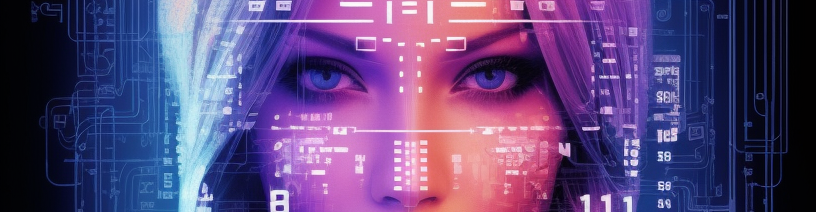What is it and where is it…
If you’re looking for straightforward tools to manipulate your images without the need for sophisticated software, you might want to look into a few scripts I developed. They are written in PHP and HTML5 with a lot of JS, and they are all widely used for server-side scripting. The functionality of these scripts allows users to perform basic image manipulations such as resizing and rotating images, cropping and format conversion.
Being compatible with the most common image formats like BMP, PNG, and JPG, it ensures that the largest audience can utilize its features without compatibility issues. The user interface is designed to be very easy to use, even for those who may not have extensive technical skills. This makes it suitable for anyone needing quick image adjustments without the need for detailed knowledge of image editing.
To make it accessible to everyone, I’ve hosted this script online where you can easily find it. To get started with adjusting your images, you just need to visit the following links: Resize, Crop, Convert. Here, you can upload your images and choose the desired operation – whether you want to change its size, alter its orientation, change format or whatever. These tools are learning tools and demonstrate the basics of PHP and HTML5 for simple but complex tasks. Now they may not operate the way you want but don’t abuse them or they won’t work at all. They are behind a cloudflare tunnel so there is a maximum file size limit so don’t try to convert a bunch or a large image.
Moreover, owing to their simplicity and ease of use, it’s an excellent solution for everyday image processing tasks. Whether you’re running a blog, managing a website, or even just looking to adjust some images for personal use, these PHP and HTML5 scripts aim to provide a no-fuss solution and demonstrate to you how simple things can be helpful and easy to make for one off projects. I will be uploading the code one day when I get it cleaned up and documented here: Github.com
John