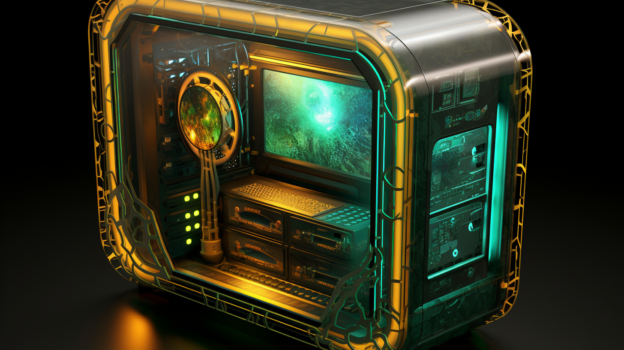As a developer, it is essential to have a solid understanding of data management in programming languages. In C#, collections play a crucial role in efficiently organizing and manipulating data. Collections are containers that allow you to store and retrieve multiple values of the same or different types. They provide powerful ways to manage data, improve code readability, and enhance overall coding skills.
Benefits of using collections in C
Using collections in C# offers several benefits that contribute to better coding practices and streamlined data management. Firstly, collections provide a structured approach to storing and organizing data, making it easier to access and manipulate specific elements. Unlike traditional arrays, collections offer dynamic resizing, allowing you to add or remove elements as needed, without worrying about size limitations.
Secondly, collections provide a wide range of built-in methods and properties that simplify common data operations. For example, you can easily sort, filter, or search elements within a collection using predefined methods. This saves time and effort in writing custom algorithms for such operations.
Thirdly, collections support type safety, ensuring that you can only store elements of specific types within a collection. This helps prevent runtime errors and enhances code reliability. Additionally, collections allow you to iterate over elements using loops, making it easier to perform batch operations or apply transformations to each element.
Understanding different collection types in C
C# offers a variety of collection types, each designed for specific use cases. Let’s explore some of the most commonly used collection types in C# and understand their characteristics:
- Arrays: Arrays are the most basic collection type in C#. They provide a fixed-size structure to store elements of the same type. Arrays offer efficient memory allocation and fast access to elements, but they lack dynamic resizing capabilities.
- Lists: Lists, represented by the
List<T>class, are dynamic collections that can grow or shrink based on the number of elements. They provide methods to add, remove, or modify elements at any position within the list. Lists are widely used due to their flexibility and ease of use. - Dictionaries: Dictionaries, represented by the
Dictionary<TKey, TValue>class, store key-value pairs. They enable fast retrieval of values based on a unique key. Dictionaries are ideal for scenarios where you need to access elements by their associated keys quickly. - Sets: Sets, represented by the
HashSet<T>class, store unique elements without any specific order. They provide methods to add, remove, or check for the existence of elements efficiently. Sets are useful when performing operations like union, intersection, or difference between multiple collections. - Queues: Queues, represented by the
Queue<T>class, follow the First-In-First-Out (FIFO) principle. Elements are added to the end of the queue and removed from the front, maintaining the order of insertion. Queues are commonly used in scenarios where you need to process items in the order of their arrival. - Stacks: Stacks, represented by the
Stack<T>class, follow the Last-In-First-Out (LIFO) principle. Elements are added to the top of the stack and removed from the same position. Stacks are useful when you need to implement algorithms like depth-first search or undo/redo functionality.
Exploring C# generic collections
C# also provides a powerful feature called generic collections, which allows you to create strongly typed collections. Generic collections are parameterized with a specific type, ensuring type safety and eliminating the need for explicit type casting. Let’s explore some commonly used generic collection types in C#:
- List: Generic lists provide the flexibility of dynamically resizing collections while ensuring type safety. You can create a list of any type by specifying the desired type within angle brackets. For example,
List<int>represents a list of integers, andList<string>represents a list of strings. - Dictionary: Generic dictionaries store key-value pairs, similar to non-generic dictionaries. However, generic dictionaries provide type safety and better performance. You can specify the types of keys and values when creating a dictionary. For example,
Dictionary<string, int>represents a dictionary with string keys and integer values. - HashSet: Generic hash sets store unique elements without any specific order. They provide efficient lookup, insertion, and removal operations. You can create a hash set of any type by specifying the desired type within angle brackets. For example,
HashSet<string>represents a hash set of strings. - Queue: Generic queues follow the First-In-First-Out (FIFO) principle, similar to non-generic queues. They ensure type safety and provide methods to enqueue and dequeue elements. You can create a queue of any type by specifying the desired type within angle brackets. For example,
Queue<int>represents a queue of integers. - Stack: Generic stacks follow the Last-In-First-Out (LIFO) principle, similar to non-generic stacks. They ensure type safety and provide methods to push and pop elements. You can create a stack of any type by specifying the desired type within angle brackets. For example,
Stack<string>represents a stack of strings.
By utilizing generic collections, you can write cleaner and more robust code, eliminating potential runtime errors and enhancing code maintainability.
Sample C# codes for working with collections
To illustrate the usage of collections in C#, let’s explore some sample code snippets that demonstrate common operations:
Working with Lists:
List<string> fruits = new List<string>();
fruits.Add("Apple");
fruits.Add("Banana");
fruits.Add("Orange");
Console.WriteLine("Total fruits: " + fruits.Count);
foreach (string fruit in fruits){
Console.WriteLine(fruit);
}
if (fruits.Contains("Apple")){
Console.WriteLine("Apple is present in the list.");
}
fruits.Remove("Banana");
Console.WriteLine("Total fruits after removing Banana: " + fruits.Count);
Working with Dictionaries:
Dictionary<string, int> ages = new Dictionary<string, int>();
ages.Add("John", 25);
ages.Add("Emily", 30);
ages.Add("Michael", 35);
Console.WriteLine("Age of John: " + ages["John"]);
foreach (KeyValuePair<string, int> entry in ages){
Console.WriteLine(entry.Key + ": " + entry.Value);
}
if (ages.ContainsKey("Emily")){
Console.WriteLine("Emily's age: " + ages["Emily"]);
}
ages.Remove("Michael");
Console.WriteLine("Total entries after removing Michael: " + ages.Count);
These code snippets demonstrate basic operations like adding elements, iterating over collections, checking for element existence, and removing elements. Modify and experiment with these code snippets to understand the behavior of different collection types and their methods.
Examples of common use cases for collections in C
Collections in C# find applications in various scenarios. Let’s explore some common use cases where collections prove to be invaluable:
- Data storage and retrieval: Collections provide a convenient way to store and retrieve data. For example, you can use a list to store a collection of customer details, a dictionary to store key-value pairs representing configuration settings, or a queue to manage incoming requests.
- Sorting and searching: Collections offer built-in methods for sorting and searching elements. You can easily sort a list of objects based on specific properties or search for elements that meet certain criteria. Collections eliminate the need for writing complex sorting or searching algorithms from scratch.
- Batch processing and transformations: Collections allow you to iterate over elements using loops, enabling batch processing and transformations. For example, you can apply a discount to each item in a list, convert a list of strings to uppercase, or filter out elements based on specific conditions.
- Efficient memory management: Collections provide dynamic resizing capabilities, ensuring efficient memory utilization. Unlike arrays, which have a fixed size, collections automatically resize themselves based on the number of elements. This prevents unnecessary memory allocation or wastage.
- Concurrency and thread safety: Collections in C# offer thread-safe alternatives, ensuring safe access and manipulation of data in multi-threaded environments. For example, the
ConcurrentDictionary<TKey, TValue>class provides thread-safe operations for dictionary-like functionality.
By leveraging the power of collections, you can simplify complex data management tasks, improve code readability, and enhance the overall efficiency of your C# applications.
Comparing C# collection vs list
One common question when working with collections in C# is the difference between a collection and a list. While a list is a specific type of collection, there are some key distinctions to consider:
Collections: In C#, the term “collection” refers to a general concept of a container that stores and organizes data. Collections encompass various types like arrays, lists, dictionaries, sets, queues, and stacks. Collections provide a higher-level abstraction for data management and offer a range of operations and properties that can be applied to different scenarios.
List: A list, on the other hand, is a specific type of collection provided by the List<T> class in C#. It offers dynamic resizing capabilities, allowing you to add or remove elements as needed. Lists provide methods to insert, remove, or modify elements at any position within the list. Lists are commonly used due to their flexibility and ease of use.
In summary, a list is a type of collection that offers dynamic resizing and additional methods for element manipulation. Collections, on the other hand, encompass a broader range of container types, each designed for specific use cases.
Best practices for efficient data management using collections
To utilize collections effectively and ensure efficient data management in C#, consider the following best practices:
- Choose the appropriate collection type: Select the collection type that best suits your specific use case. Consider factors like data size, performance requirements, element uniqueness, and the need for sorting or searching operations. Choosing the right collection type can significantly impact the efficiency of your code.
- Use generics for type safety: Whenever possible, utilize generic collections to ensure type safety. By specifying the type of elements stored in a collection, you can eliminate potential runtime errors and improve code maintainability. Generic collections also eliminate the need for explicit typecasting.
- Prefer foreach loops for iteration: When iterating over elements in a collection, prefer the
foreachloop over traditional indexing with aforloop. Foreach loops provide a more concise syntax and handle underlying details like bounds checking and iteration logic automatically. - Consider performance implications: Be mindful of performance implications, especially when dealing with large data sets. For example, using a
List<T>for frequent insertions or removals at the beginning of the list may result in poor performance. In such cases, consider using aLinkedList<T>or other suitable collection type. - Dispose of disposable collections: If you are using collections that implement the
IDisposableinterface, ensure proper disposal to release any unmanaged resources. Wrap the usage of such collections in ausingstatement or manually call theDispose()method when you are done working with them.
By following these best practices, you can optimize your code for efficient data management and enhance the overall performance of your C# applications.
Advanced techniques for optimizing collection performance
While collections in C# are designed to provide efficient data management out of the box, there are advanced techniques you can employ to further optimize collection performance:
- Preallocate collection size: If you know the approximate number of elements that will be stored in a collection, consider preallocating the size using the constructor or the
Capacityproperty. This eliminates unnecessary resizing operations and improves performance. - Avoid unnecessary boxing and unboxing: Boxing and unboxing operations, where value types are converted to reference types and vice versa, can impact performance. Whenever possible, use generic collections to store value types directly, eliminating the need for boxing and unboxing.
- Implement custom equality comparers: If you are working with collections that require custom equality checks, consider implementing custom equality comparers. By providing a specialized comparison logic, you can improve the performance of operations like searching, sorting, or removing elements.
- Use parallel processing: In scenarios where you need to perform computationally intensive operations on collection elements, consider utilizing parallel processing techniques. C# provides the
Parallelclass and related constructs to parallelize operations, taking advantage of multi-core processors. - Profile and optimize: Regularly profile your code to identify performance bottlenecks. Use tools like profilers to measure execution times and memory usage. Once identified, optimize the critical sections of your code by employing appropriate algorithms or data structures.
By employing these advanced techniques, you can further enhance the performance of your C# collections and optimize your code for maximum efficiency.
Next steps for mastering C# collections
In this article, we explored the world of C# collections and their significance in enhancing your coding skills and streamlining data management. We discussed the benefits of using collections in C#, understanding different collection types, and exploring generic collections for strong typing. We also provided sample code snippets and examples of common use cases for collections.
Furthermore, we compared collections to lists, outlined best practices for efficient data management, and explored advanced techniques for optimizing collection performance. By following these guidelines, you can harness the full power of C# collections and elevate your coding skills to the next level.
To master C# collections, continue practicing with different types of collections, experiment with advanced scenarios, and explore additional features and methods provided by the .NET framework. Keep exploring the vast possibilities offered by collections, and strive to write clean, efficient, and maintainable code.
Start your journey to mastering C# collections today and witness the transformation in your coding skills and data management capabilities.