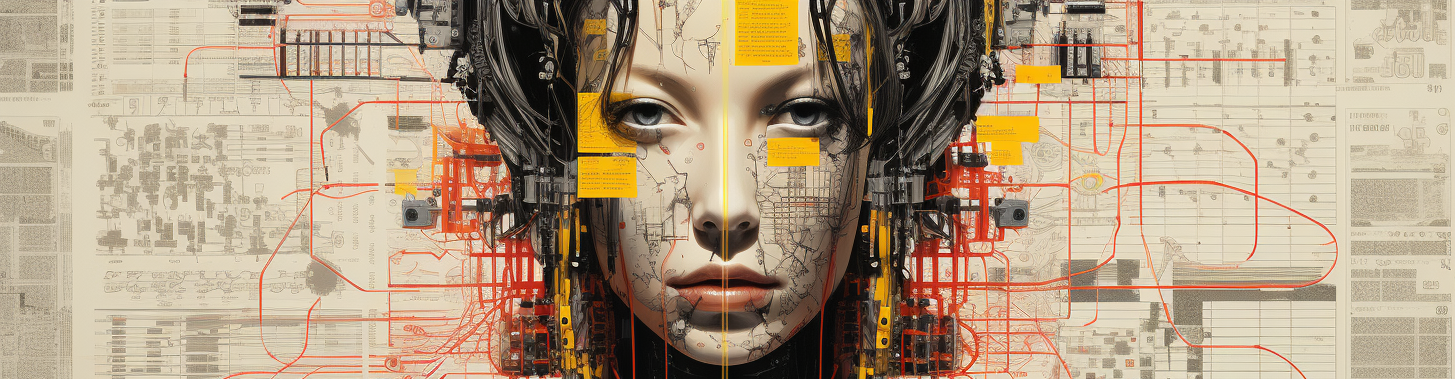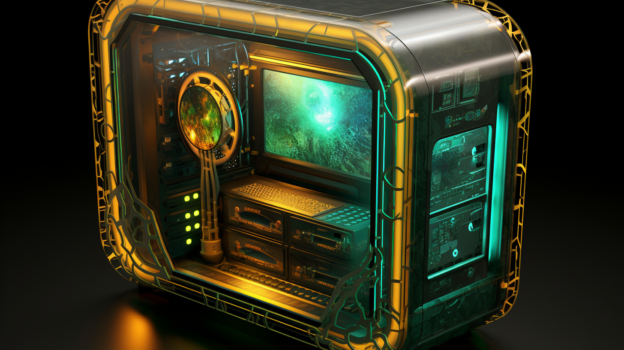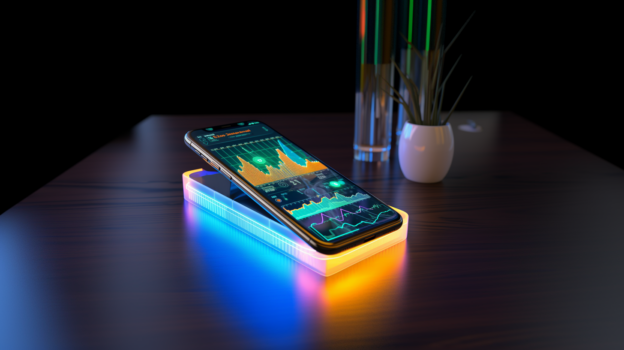Introduction
In the ever-evolving landscape of network security, the ability to quickly and effectively mitigate threats is paramount. Traditional intrusion detection and prevention systems (IDPS) are essential tools, but there remains a need for innovative solutions that can act as an intermediary step in threat detection and prevention. This article explores a novel approach: utilizing TCP RST packets to nullify malicious traffic on networks.
The proposed solution involves a pseudo IDPS-like device that leverages a database of TCP/UDP payload, header, and source IP signatures to identify malicious traffic on an internal network. By utilizing the libpcap library, this device operates in promiscuous mode, connected to a supervisor port on a core switch. Upon detecting a signature, the device sends TCP RST packets to both the source and destination, masking its MAC address to conceal its presence as a threat prevention device. This immediate response prevents communication between malicious hosts and vulnerable devices, buying crucial time for system administrators to address the threat.
This approach offers a novel method of using TCP RST packets not just to disrupt unwanted connections, but as a proactive measure in network security. By exploring the technical implementation, potential challenges, and future advancements in machine learning integration, this article aims to educate network security administrators and CISOs while also seeking support for further development of this innovative concept.
Understanding TCP RST Packets
Definition and Function of TCP RST Packets
TCP Reset (RST) packets are a fundamental part of the Transmission Control Protocol (TCP). They are used to abruptly terminate a TCP connection, signaling that the connection should be immediately closed. Typically, a TCP RST packet is sent when a system receives a TCP segment that it cannot associate with an existing connection, indicating an error or unexpected event.
In standard network operations, TCP RST packets play several roles:
- Error Handling: Informing the sender that a port is closed or that the data cannot be processed.
- Connection Teardown: Quickly closing connections in certain situations, such as when a server is under heavy load.
- Security Measures: Preventing unauthorized access by terminating suspicious connections.
Novel Use in Threat Prevention
While TCP RST packets are traditionally used for error handling and connection management, they can also serve as an effective tool in threat prevention. By strategically sending TCP RST packets, a device can disrupt communication between malicious actors and their targets on a network. This method provides an immediate response to detected threats, allowing time for more comprehensive security measures to be enacted.
In the context of our proposed network sentry device, TCP RST packets serve as a rapid intervention mechanism. Upon detecting a signature of malicious traffic, the device sends TCP RST packets to both the source and destination of the connection. This action not only halts the malicious activity but also obscures the presence of the sentry device by modifying packet headers to match the original communication endpoints.
Conceptualizing the Network Sentry Device
Overview of the Pseudo IDPS Concept
The pseudo IDPS device operates as an intermediary threat prevention tool within a network. It functions by continuously monitoring network traffic for signatures of known malicious activity. Leveraging the libpcap library, the device is placed in promiscuous mode, allowing it to capture and analyze all network packets passing through the supervisor port of a core switch.
How the Device Operates Within a Network
- Traffic Monitoring: The device captures all network traffic in real-time.
- Signature Detection: It analyzes the captured traffic against a database of signatures, including TCP/UDP payloads, headers, and source IP addresses.
- Threat Response: Upon detecting a malicious signature, the device immediately sends TCP RST packets to both the source and destination, terminating the connection.
- MAC Address Masking: To conceal its presence, the device modifies the TCP RST packets to use the MAC addresses of the original communication endpoints.
- Alerting Administrators: The device alerts system administrators to the detected threat, providing them with the information needed to address the issue.
This approach ensures that malicious communication is promptly disrupted, reducing the risk of data theft, remote code execution exploits, and other network attacks.
The Role of the libpcap Library
The libpcap library is an essential component of the network sentry device. It provides the functionality needed to capture and analyze network packets in real-time. By placing the device in promiscuous mode, libpcap allows it to monitor all network traffic passing through the supervisor port, ensuring comprehensive threat detection.
Technical Implementation
The technical implementation of the network sentry device involves several key steps: placing the device in promiscuous mode, detecting malicious traffic using signatures, sending TCP RST packets to both the source and destination, and masking the MAC addresses to conceal the device. This section will provide detailed explanations and example Python code for each step.
Placing the Device in Promiscuous Mode
To monitor all network traffic, the device must be placed in promiscuous mode. This mode allows the device to capture all packets on the network segment, regardless of their destination.
Example Code: Placing the Device in Promiscuous Mode
Using the pypcap library in Python, we can place the device in promiscuous mode and capture packets:
import pcap
# Open a network device for capturing
device = 'eth0' # Replace with your network interface
pcap_obj = pcap.pcap(device)
# Set the device to promiscuous mode
pcap_obj.setfilter('')
# Function to process captured packets
def packet_handler(pktlen, data, timestamp):
if not data:
return
# Process the captured packet (example)
print(f'Packet: {data}')
# Capture packets in an infinite loop
pcap_obj.loop(0, packet_handler)
In this example, eth0 is the network interface to be monitored. The pcap.pcap object opens the device, and setfilter('') sets it to promiscuous mode. The packet_handler function processes captured packets, which can be further analyzed for malicious signatures.
Signature-Based Detection of Malicious Traffic
To detect malicious traffic, we need a database of signatures that include TCP/UDP payloads, headers, and source IP addresses. When a packet matches a signature, it is considered malicious.
Example Code: Detecting Malicious Traffic
import struct
# Sample signature database (simplified)
signatures = {
'malicious_payload': b'\x90\x90\x90', # Example payload signature
'malicious_ip': '192.168.1.100', # Example source IP signature
}
def check_signature(data):
# Check for malicious payload
if signatures['malicious_payload'] in data:
return True
# Extract source IP address from IP header
ip_header = data[14:34]
src_ip = struct.unpack('!4s', ip_header[12:16])[0]
src_ip_str = '.'.join(map(str, src_ip))
# Check for malicious IP address
if src_ip_str == signatures['malicious_ip']:
return True
return False
# Modified packet_handler function
def packet_handler(pktlen, data, timestamp):
if not data:
return
if check_signature(data):
print(f'Malicious packet detected: {data}')
# Further action (e.g., send TCP RST) will be taken here
pcap_obj.loop(0, packet_handler)
This example checks for a specific payload and source IP address. The check_signature function analyzes the packet data to determine if it matches any known malicious signatures.
Sending TCP RST Packets
When a malicious packet is detected, the device sends TCP RST packets to both the source and destination to terminate the connection.
Example Code: Sending TCP RST Packets
To send TCP RST packets, we can use the scapy library in Python:
from scapy.all import *
def send_rst(src_ip, dst_ip, src_port, dst_port):
ip_layer = IP(src=src_ip, dst=dst_ip)
tcp_layer = TCP(sport=src_port, dport=dst_port, flags='R')
rst_packet = ip_layer/tcp_layer
send(rst_packet, verbose=False)
# Example usage
send_rst('192.168.1.100', '192.168.1.200', 12345, 80)
send_rst('192.168.1.200', '192.168.1.100', 80, 12345)
In this example, send_rst constructs and sends a TCP RST packet using the source and destination IP addresses and ports. The flags='R' parameter sets the TCP flag to RST.
Masking the MAC Address to Conceal the Device
To conceal the device’s presence, we modify the MAC address in the TCP RST packets to match the original communication endpoints.
Example Code: Masking the MAC Address
def send_masked_rst(src_ip, dst_ip, src_port, dst_port, src_mac, dst_mac):
ip_layer = IP(src=src_ip, dst=dst_ip)
tcp_layer = TCP(sport=src_port, dport=dst_port, flags='R')
ether_layer = Ether(src=src_mac, dst=dst_mac)
rst_packet = ether_layer/ip_layer/tcp_layer
sendp(rst_packet, verbose=False)
# Example usage with masked MAC addresses
send_masked_rst('192.168.1.100', '192.168
.1.200', 12345, 80, '00:11:22:33:44:55', '66:77:88:99:aa:bb')
send_masked_rst('192.168.1.200', '192.168.1.100', 80, 12345, '66:77:88:99:aa:bb', '00:11:22:33:44:55')
In this example, send_masked_rst constructs and sends a TCP RST packet with the specified MAC addresses. The Ether layer from the scapy library is used to set the source and destination MAC addresses.
Advanced Features and Machine Learning Integration
To enhance the capabilities of the network sentry device, we can integrate machine learning (ML) and artificial intelligence (AI) to dynamically learn and adapt to network behavior. This section will discuss the potential for ML integration and provide an example of how ML models can be used to detect anomalies.
Using ML and AI to Enhance the Device
By incorporating ML algorithms, the device can learn the normal patterns of network traffic and identify deviations that may indicate malicious activity. This approach allows for the detection of previously unknown threats and reduces reliance on static signature databases.
Example Code: Integrating ML for Anomaly Detection
Using the scikit-learn library in Python, we can train a simple ML model to detect anomalies:
from sklearn.ensemble import IsolationForest
import numpy as np
# Generate sample training data (normal network traffic)
training_data = np.random.rand(1000, 10) # Example data
# Train an Isolation Forest model
model = IsolationForest(contamination=0.01)
model.fit(training_data)
def detect_anomaly(data):
# Convert packet data to feature vector (example)
feature_vector = np.random.rand(1, 10) # Example feature extraction
prediction = model.predict(feature_vector)
return prediction[0] == -1
# Modified packet_handler function with anomaly detection
def packet_handler(pktlen, data, timestamp):
if not data:
return
if check_signature(data) or detect_anomaly(data):
print(f'Malicious packet detected: {data}')
# Further action (e.g., send TCP RST) will be taken here
pcap_obj.loop(0, packet_handler)
In this example, an Isolation Forest model is trained on normal network traffic data. The detect_anomaly function uses the trained model to predict whether a packet is anomalous. This method enhances the detection capabilities of the device by identifying unusual patterns in network traffic.
Caveats and Challenges
The implementation of a network sentry device using TCP RST packets for intermediate threat prevention is a novel concept with significant potential. However, it comes with its own set of challenges that need to be addressed to ensure effective and reliable operation. Here, we delve deeper into the specific challenges faced and the strategies to mitigate them.
1. Developing and Maintaining a Signature Database
Challenge: The creation and upkeep of an extensive database of malicious signatures is a fundamental requirement for the device’s functionality. This database must include various types of signatures, such as specific TCP/UDP payload patterns, header anomalies, and source IP addresses known for malicious activity. Given the dynamic nature of cyber threats, this database requires constant updating to include new and emerging threats.
Details:
- Volume of Data: The sheer volume of network traffic and the diversity of potential threats necessitate a large and diverse signature database.
- Dynamic Threat Landscape: New vulnerabilities and attack vectors are continually being discovered, requiring frequent updates to the database.
- Resource Intensive: The process of analyzing new malware samples, creating signatures, and validating them is resource-intensive, requiring specialized skills and significant time investment.
Mitigation Strategies:
- Automation: Employing automation tools to streamline the process of malware analysis and signature creation can help manage the workload.
- Threat Intelligence Feeds: Integrating third-party threat intelligence feeds can provide real-time updates on new threats, aiding in the rapid update of the signature database.
- Community Collaboration: Leveraging a collaborative approach with other organizations and security communities can help share insights and signatures, enhancing the comprehensiveness of the database.
- Use-Once Analysis: Implement a use-once strategy for traffic analysis. By utilizing short-term memory to analyze packets and discarding them once analyzed, storage needs are significantly reduced. Only “curious” traffic that meets specific criteria should be stored for further human examination. This approach minimizes the volume of packets needing long-term storage and focuses resources on potentially significant threats.
2. Potential Issues and Limitations
Challenge: The deployment of the network sentry device may encounter several issues and limitations, such as false positives, evasion techniques by attackers, and the handling of encrypted traffic.
Details:
- False Positives: Incorrectly identifying legitimate traffic as malicious can disrupt normal network operations, leading to potential downtime and user frustration.
- Evasion Techniques: Sophisticated attackers may use techniques such as encryption, polymorphic payloads, and traffic obfuscation to evade detection.
- Encrypted Traffic: With the increasing adoption of encryption protocols like TLS, analyzing payloads for signatures becomes challenging, limiting the device’s ability to detect certain types of malicious traffic.
Mitigation Strategies:
- Machine Learning Integration: Implementing machine learning models for anomaly detection can complement signature-based detection and reduce false positives by learning the normal behavior of network traffic.
- Deep Packet Inspection (DPI): Utilizing DPI techniques, where legally and technically feasible, can help analyze encrypted traffic by inspecting packet headers and metadata.
- Heuristic Analysis: Incorporating heuristic analysis methods to identify suspicious behavior patterns that may indicate malicious activity, even if the payload is encrypted or obfuscated.
3. Scalability and Performance
Challenge: Ensuring that the network sentry device can handle high volumes of traffic without introducing latency or performance bottlenecks is crucial for its successful deployment in large-scale networks.
Details:
- High Traffic Volumes: Enterprise networks can generate immense amounts of data, and the device must process this data in real-time to be effective.
- Performance Overhead: The additional processing required for capturing, analyzing, and responding to network traffic can introduce latency and affect network performance.
Mitigation Strategies:
- Efficient Algorithms: Developing and implementing highly efficient algorithms for traffic analysis and signature matching can minimize processing overhead.
- Hardware Acceleration: Utilizing hardware acceleration technologies such as FPGA (Field-Programmable Gate Arrays) or specialized network processing units (NPUs) can enhance the device’s processing capabilities.
- Distributed Deployment: Deploying multiple devices across different network segments can distribute the load and improve overall performance and scalability.
4. Privacy and Legal Considerations
Challenge: The deployment of a network sentry device must comply with privacy laws and regulations, ensuring that the monitoring and analysis of network traffic do not infringe on user privacy rights.
Details:
- Data Privacy: Monitoring network traffic involves capturing potentially sensitive data, raising concerns about user privacy.
- Regulatory Compliance: Organizations must ensure that their use of network monitoring tools complies with relevant laws and regulations, such as GDPR, HIPAA, and CCPA.
Mitigation Strategies:
- Anonymization Techniques: Implementing data anonymization techniques to strip personally identifiable information (PII) from captured packets can help protect user privacy.
- Legal Consultation: Consulting with legal experts to ensure that the deployment and operation of the device comply with applicable laws and regulations.
- Transparency: Maintaining transparency with network users about the use of monitoring tools and the measures taken to protect their privacy.
Conclusion
The novel use of TCP RST packets to nullify malicious traffic on networks presents a promising approach to intermediate threat prevention. By leveraging a pseudo IDPS-like device that utilizes the libpcap library, network security administrators can effectively disrupt malicious communication and protect their networks.
The integration of machine learning further enhances the capabilities of this device, enabling it to adapt to new threats and proactively prevent attacks. While there are challenges in developing and maintaining such a system, the potential benefits in terms of improved network security and reduced risk make it a worthwhile endeavor.
I invite potential financial backers, CISOs, and security administrators to support the development of this innovative solution. Together, we can enhance network security and protect critical infrastructure from evolving threats.
John