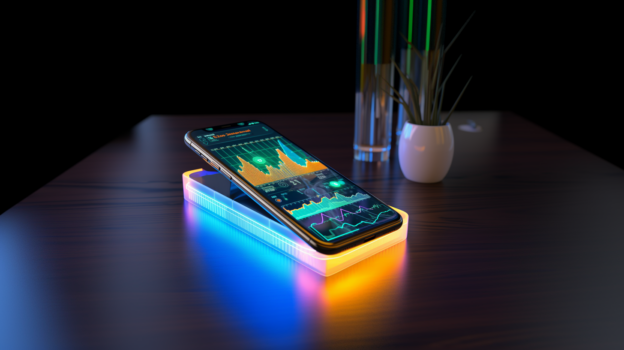String manipulation is a fundamental concept in programming, and it plays a crucial role in C# development. Whether you are working on a simple application or a complex project, understanding how to break a string into individual parts and put it back together again can greatly enhance your coding skills. In this blog post, we will explore various techniques and methods to achieve string manipulation in C#, providing you with actionable insights that you can apply to your own projects.
1. Introduction
Before diving into the various techniques of string manipulation in C#, let’s understand the basic concept. In C# programming, a string is a sequence of characters that represents textual data. String manipulation involves performing operations such as splitting, joining, extracting substrings, replacing characters or substrings, converting case, and more.
Properly understanding and implementing string manipulation techniques can greatly improve your code’s readability, maintainability, and performance. So, let’s explore how to achieve string manipulation in C# step by step.
2. Splitting a String
Splitting a string is the process of breaking it into multiple parts based on a specific delimiter, pattern, fixed length, or conditions. C# provides various methods to split strings, and we will explore them below.
Method 1: Splitting a string using a delimiter
The most common way to split a string is by using a delimiter. Delimiters can be characters, characters array, or strings. The Split method in C# allows you to split a string based on a delimiter and returns an array of substrings. Here’s an example:
string input = "Hello,World";
string[] parts = input.Split(',');
// Output: ["Hello", "World"]In this example, the string input is split into two parts based on the comma delimiter (‘,’).
Method 2: Splitting a string using a regular expression pattern
If you have more complex splitting requirements, you can use regular expressions to split a string. The Regex.Split method in C# allows you to split a string based on a regex pattern. Here’s an example:
string input = "Red;Blue,Green:Yellow";
string[] parts = Regex.Split(input, ";|,|:");
// Output: ["Red", "Blue", "Green", "Yellow"]In this example, the string input is split into four parts based on the delimiter patterns (;, ,, :).
Method 3: Splitting a string into fixed-length parts
Sometimes, you may need to split a string into fixed-length parts. The Substring method in C# allows you to extract a specific substring from a string based on the starting position and length. You can use a loop to split the string into multiple fixed-length parts. Here’s an example:
string input = "1234567890";
int partLength = 3;
List<string> parts = new List<string>();
for (int i = 0; i < input.Length; i += partLength)
{
string part = input.Substring(i, Math.Min(partLength, input.Length - i));
parts.Add(part);
}
// Output: ["123", "456", "789", "0"]In this example, the string input is split into multiple parts of length 3.
Method 4: Splitting a string based on conditions
In some cases, you may need to split a string based on specific conditions. You can use the Split method with additional parameters to achieve this. Here’s an example:
string input = "Hello123World456";
string[] parts = input.Split(c => !Char.IsLetter(c));
// Output: ["Hello", "World"]In this example, the string input is split into two parts based on the condition that a character is not a letter.
3. Joining and Concatenating Strings
Joining and concatenating strings is the process of combining multiple strings into a single string. C# provides several methods to achieve this, allowing you to join strings with a delimiter, join string arrays, or concatenate strings.
Method 1: Joining strings with a delimiter
The string.Join method in C# allows you to join an array or collection of strings using a delimiter. Here’s an example:
string[] words = { "Hello", "World" };
string joinedString = string.Join(", ", words);
// Output: "Hello, World"In this example, the strings in the words array are joined using a comma and a space delimiter.
Method 2: Joining string arrays
If you have multiple string arrays that need to be combined, you can use the Concat method in C#. Here’s an example:
string[] array1 = { "Hello", "World" };
string[] array2 = { "This", "is" };
string[] array3 = { "C#", "Programming" };
string[] combinedArray = array1.Concat(array2).Concat(array3).ToArray();
// Output: ["Hello", "World", "This", "is", "C#", "Programming"]In this example, the three string arrays are combined into a single array using the Concat method.
Method 3: Concatenating strings
If you want to concatenate two strings without using any delimiter, you can simply use the + operator or string.Concat method. Here’s an example:
string str1 = "Hello";
string str2 = "World";
string concatenatedString = str1 + str2;
// Output: "HelloWorld"In this example, the strings str1 and str2 are concatenated using the + operator.
4. Advanced String Manipulation Techniques
In addition to basic string splitting and joining operations, C# provides various advanced techniques for string manipulation. Let’s explore some of them below.
Method 1: Extracting substrings
The Substring method in C# allows you to extract a specific substring from a string based on the starting position and length. Here’s an example:
string input = "Hello, World";
string extractedSubstring = input.Substring(7, 5);
// Output: "World"In this example, the substring starting at index 7 with a length of 5 characters is extracted from the string input.
Method 2: Replacing characters or substrings
The Replace method in C# allows you to replace specific characters or substrings within a string. Here’s an example:
string input = "Hello, World";
string replacedString = input.Replace("World", "Universe");
// Output: "Hello, Universe"In this example, the substring “World” is replaced with “Universe” within the string input.
Method 3: Converting case
C# provides methods to convert the case of strings, such as converting to uppercase or lowercase. Here are some examples:
string input = "Hello, World";
string lowercaseString = input.ToLower();
string uppercaseString = input.ToUpper();
// Output: "hello, world" (lowercaseString)
// Output: "HELLO, WORLD" (uppercaseString)In these examples, the ToLower and ToUpper methods are used to convert the string input to lowercase and uppercase, respectively.
Method 4: Removing leading and trailing whitespaces
If you want to remove leading and trailing whitespaces from a string, you can use the Trim method in C#. Here’s an example:
string input = " Hello, World ";
string trimmedString = input.Trim();
// Output: "Hello, World"In this example, the leading and trailing whitespaces are removed from the string input using the Trim method.
5. Best Practices for String Manipulation in C
To achieve efficient and maintainable code, here are some best practices for string manipulation in C#:
- Use meaningful variable names: Choose descriptive names for variables involved in string manipulation operations, making your code easier to understand.
- Consider performance: Depending on the size of the string and the complexity of the manipulation, some methods may have better performance than others. Choose the most efficient method for your specific use case.
- Handle null or empty strings: Ensure your code handles null or empty strings appropriately to avoid unexpected errors.
- Use StringBuilder for large concatenations: If you need to concatenate a large number of strings, consider using the
StringBuilderclass instead of repeated concatenation using the+operator. This can significantly improve performance.
Well, we explored various techniques and methods for string manipulation in C#. We covered how to split a string using different approaches, such as using delimiters, regular expressions, fixed-length parts, and conditions. We also discussed methods for joining and concatenating strings, as well as advanced string manipulation techniques like extracting substrings, replacing characters or substrings, converting case, and removing leading/trailing whitespaces.
By applying these string manipulation techniques in your C# projects, you can enhance your code’s functionality and readability. Remember to follow best practices and consider the performance implications of different methods for efficient coding. String manipulation is a crucial skill for any C# developer, and with practice, you can become proficient in manipulating strings to meet the demands of your applications. Happy coding!
John