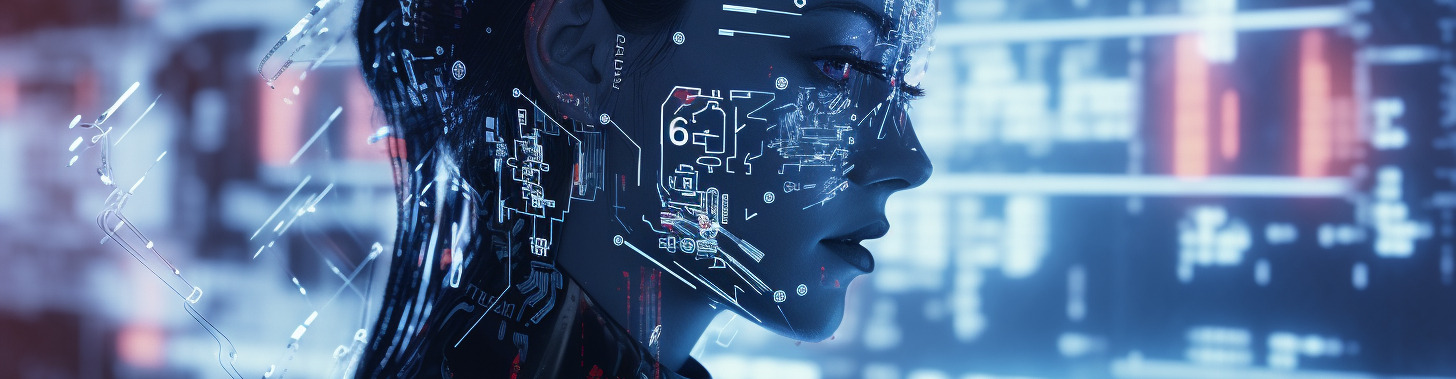IT-Tools docker container is a very large suite of one-off tools and utilities that you access via a web interface. It is very easy to get running in Docker via Portainer and it is also very easy to use. I see this as a utility tool for all types of people in the IT field from admins to programmers as it really covers the gamut of tools that it provides.
How to get it going in Docker on my *nix system (this works for Synology as well)
Using Compose here is the basic gist of getting it up and running in Portainer. In Portainer, add a new stack, name it what you will, and then in the editor, paste the following:
version: '3.9'
services:
it-tools:
image: 'corentinth/it-tools:latest'
restart: always
ports:
- '5545:80'
container_name: IT-ToolsThen click on the “Deploy Stack” button and let it do its work. You should get a message that the stack was deployed successfully once it is finished.
I honestly have no idea how to do this in Windows as that demon child of an implementation of Docker is just weird and hard to understand versus the *nix versions.
Accessing IT-Tools
Once the stack is up and running, open your browser and navigate to: http://<ipaddressofdockerhost>:5545
This should open up this page for you.

And that is all there is to it! Just click an option to open it and use it, it’s all web-based. There is literally something that everyone can use quite often in their trade I believe and it definitely worth the 10-15 minutes it takes to get it going. Just bookmark it in your browser and then you have a great go-to tool for those things that you need a converter or other utility for.
You can choose a light or dark mode, as you can see from the screenshot I have it in dark mode. You can favorite utilities and tools as well and it will pin them to the top of the page as well.
I do hope you take a few minutes and try it out. It’s just a well-thought-out app that just ticks all the marks and that is few and far between these days. You rarely come across something like this.
Discover more from Spindlecrank.com
Subscribe to get the latest posts to your email.